Wednesday, September 5, 2007
New features!
Note that while I was playing with the blog today to get it ready for School Library Learning 2.0, I added a newsreel and and videos. Both are on the right and down a bit. Both of those features rely on a search term to find the right information. In this case, surprisingly, I used "library."
Subscribe to:
Post Comments (Atom)
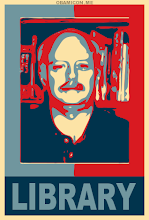
2 comments:
That looks great. Can you tell me how to get Library News and Library Newsreel?
It is a feature of Blogger. Here are the directions.
1. Log into Blogger.
2. Click on Layout.
3. Click on Add a Page Element.
4. Select the preferred element.
5. Choose a search term. It should show you examples of what that search results in.
6. Save.
That should do it.
Post a Comment